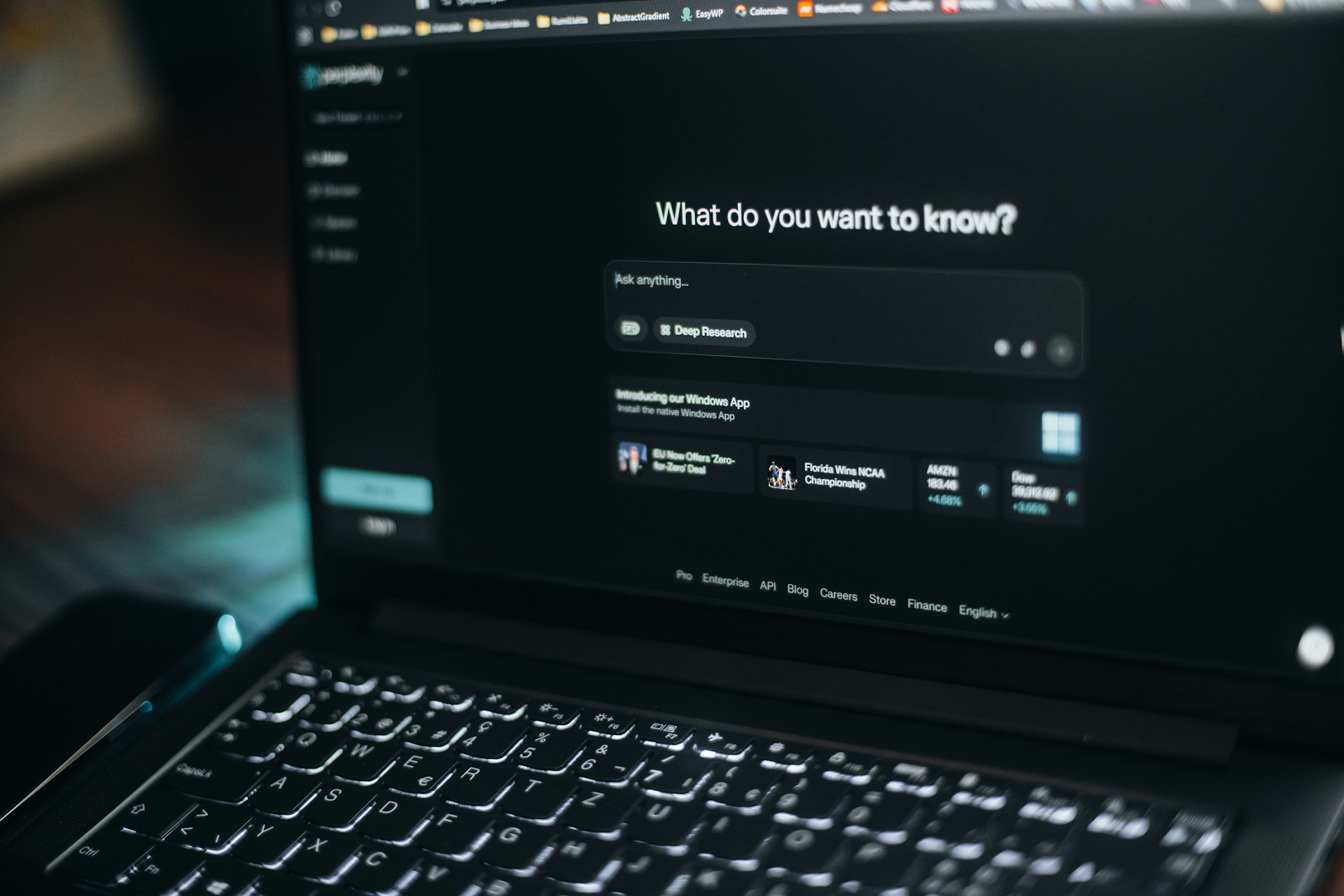Introduction
Email creep is real: one “quick” reply turns into twenty, and by lunch your focus is dust. This playbook pairs ChatGPT with Gmail so you can triage, draft, and follow up without burning an afternoon. You’ll set a couple of labels and one filter, then use 21 targeted prompts to summarize threads, craft replies, and move decisions forward. The goal isn’t perfection—it’s flow: fewer open loops, faster answers, cleaner handoffs. Paste the prompts as written, swap the bracketed parts, and edit for tone before sending. Five minutes of setup buys you hours of calm. And the more you reuse your favorite prompts, the better they fit your voice. Ready to pull your attention out of the inbox and back into your day? Start with the first prompt below and ship one reply in under two minutes.
Quick setup
Create labels Action, Waiting, Archive. Add a filter: older_than:10d → skip inbox & archive. That stops old mail from hijacking today.
21 prompts (copy‑paste, customize)
-
Summarize this thread + next step.
-
Draft a polite follow‑up to [name] about [topic].
-
Turn these emails into a dated checklist.
-
Ask two concise questions in a reply.
-
Extract dates, names, tasks.
-
Rewrite friendlier, same meaning.
-
Three subject lines for [purpose].
-
Meeting confirm: agenda + link placeholder.
-
Cluster customer feedback into themes.
-
Executive summary in four sentences.
-
Brief apology + next steps.
-
Status update with bullets + one risk.
-
Cold outreach template to [role].
-
Convert support tickets into FAQ.
-
Follow‑up ladder: day 2/5/10.
-
Cut reply 40% shorter.
-
Polite boundary for out‑of‑scope ask.
-
Translate to [language], respectful tone.
-
Yes/No decision with pros/cons.
-
“Not a fit” rejection, door open.
-
Email signature with role + links.
Daily flow (10–15 minutes)
Sweep → batch draft with 2–3 prompts → send/schedule → calendar nudge for Waiting. Keep a Prompt Snippets doc for reuse.
Pro tips
Redact sensitive info; edit for tone; schedule sends for business hours.
Photo by Solen Feyissa on Unsplash