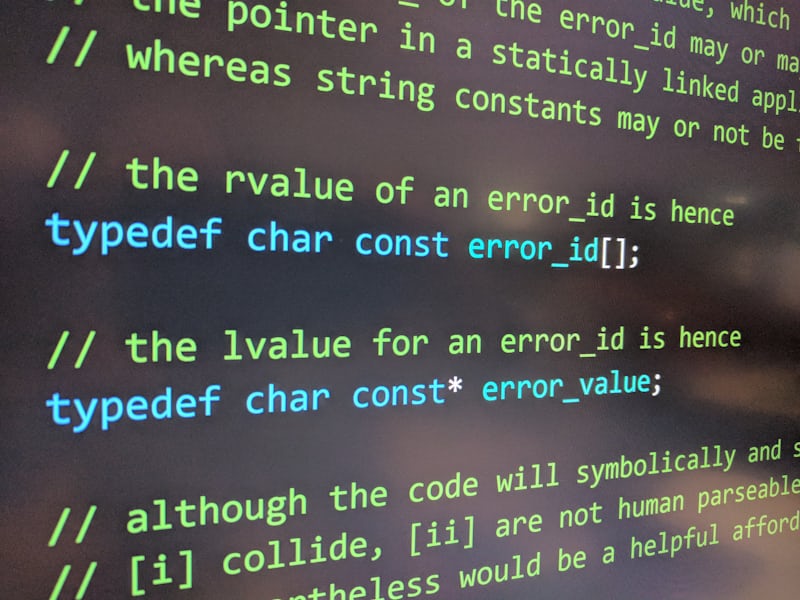Cloud storage isn’t just “where files live.” It shapes how fast you collaborate, how you share outside your team, and how often sync gets in your way. Google Drive rewards teams living in Docs/Sheets/Slides and Gmail; Dropbox rewards mixed stacks and heavy files. Pick the one that matches how your work actually happens and you’ll spend less time chasing versions and broken links. This guide cuts to the trade‑offs so you can decide in minutes.
Where Google Drive wins
-
Docs collaboration: comments, suggestions, history.
-
Search: strong OCR across PDFs/images.
-
Integration: Calendar/Gmail/Meet flows.
-
Value: solid storage via Google One/Workspace.
Where Dropbox wins
-
Sync performance: reliable with big folders.
-
External sharing: link passwords/expirations.
-
Creative add‑ons: Replay/Transfer for media.
-
Neutrality: plays well with Google + Microsoft + Adobe.
Security & admin
Both offer 2FA, logs, and enterprise controls. Drive is simpler inside Workspace; Dropbox is great for heterogeneous teams.
Choose fast
Live in Google tools? Drive.
Move large assets and share externally? Dropbox.
Hybrid? Big files in Dropbox; docs in Drive; link both in a project hub.
Migration tip
Pilot with one project first, mirror structure, test permissions.